config Proxychains in kali linux
if config Proxychains in kali linux and have problem below
$root@kali: # proxychains firefox www.google.co.th
ProxyChains-3.1 (http://proxychains.sf.net)
|DNS-request| detectportal.firefox.com
|D-chain|-<>-127.0.0.1:9050-<>-127.0.0.1:9050-<--denied
|D-chain|-<>-127.0.0.1:9050-<><>-4.2.2.2:53-|DNS-request| www.google.co.th
|D-chain|-<>-127.0.0.1:9050-<>-127.0.0.1:9050-<--denied
|D-chain|-<>-127.0.0.1:9050-<><>-4.2.2.2:53-|DNS-request| self-repair.mozilla.org
|D-chain|-<>-127.0.0.1:9050-<>-127.0.0.1:9050-<--denied
|D-chain|-<>-127.0.0.1:9050-<><>-4.2.2.2:53-<--timeout
|D-chain|-<>-127.0.0.1:9050-<><>-4.2.2.2:53-<--timeout
|D-chain|-<>-127.0.0.1:9050-<><>-4.2.2.2:53-<--timeout
|D-chain|-<>-127.0.0.1:9050-<><>-4.2.2.2:53-<--timeout
|D-chain|-<>-127.0.0.1:9050-<><>-4.2.2.2:53-<--timeout
|D-chain|-<>-127.0.0.1:9050-<><>-4.2.2.2:53-<--timeout
|D-chain|-<>-127.0.0.1:9050-<><>-4.2.2.2:53-<--timeout
|DNS-response|: detectportal.firefox.com does not exist
|DNS-request| detectportal.firefox.com
|D-chain|-<>-127.0.0.1:9050-<>-127.0.0.1:9050-<--denied
|D-chain|-<>-127.0.0.1:9050-<><>-4.2.2.2:53-<--timeout
|DNS-response|: www.google.co.th does not exist
|DNS-request| www.google.co.th
|D-chain|-<>-127.0.0.1:9050-<>-127.0.0.1:9050-<--denied
|D-chain|-<>-127.0.0.1:9050-<><>-4.2.2.2:53-<--timeout
|DNS-response|: self-repair.mozilla.org does not exist
|DNS-request| self-repair.mozilla.org
|D-chain|-<>-127.0.0.1:9050-<>-127.0.0.1:9050-<--denied
|D-chain|-<>-127.0.0.1:9050-<><>-4.2.2.2:53-<--timeout
|D-chain|-<>-127.0.0.1:9050-<><>-4.2.2.2:53-<--timeout
|D-chain|-<>-127.0.0.1:9050-<><>-4.2.2.2:53-<--timeout
|D-chain|-<>-127.0.0.1:9050-<><>-4.2.2.2:53-<--timeout
|D-chain|-<>-127.0.0.1:9050-<><>-4.2.2.2:53-<--timeout
|D-chain|-<>-127.0.0.1:9050-<><>-4.2.2.2:53-<--timeout
|D-chain|-<>-127.0.0.1:9050-<><>-4.2.2.2:53-^A<--timeout
|DNS-response|: detectportal.firefox.com does not exist
<--timeout
|DNS-response|: www.google.co.th does not exist
|DNS-request| support.mozilla.org
|D-chain|-<>-127.0.0.1:9050-<>-127.0.0.1:9050-<--denied
|D-chain|-<>-127.0.0.1:9050-<><>-4.2.2.2:53-|DNS-request| www.google.co.th
|D-chain|-<>-127.0.0.1:9050-<>-127.0.0.1:9050-<--denied
|D-chain|-<>-127.0.0.1:9050-<><>-4.2.2.2:53-<--timeout
|DNS-response|: self-repair.mozilla.org does not exist
you need config Proxychains.conf file:
# The option below identifies how the ProxyList is treated.
# only one option should be uncommented at time,
# otherwise the last appearing option will be accepted
#
dynamic_chain
#
# Dynamic - Each connection will be done via chained proxies
# all proxies chained in the order as they appear in the list
# at least one proxy must be online to play in chain
# (dead proxies are skipped)
# otherwise EINTR is returned to the app
#
#strict_chain
#
# Strict - Each connection will be done via chained proxies
# all proxies chained in the order as they appear in the list
# all proxies must be online to play in chain
# otherwise EINTR is returned to the app
#
#random_chain
#
# Random - Each connection will be done via random proxy
# (or proxy chain, see chain_len) from the list.
# this option is good to test your IDS :)
.
.
.
# Proxy DNS requests - no leak for DNS data
proxy_dns
.
.
.
ProxyList
# add proxy here ...
# meanwile
# defaults set to "tor"
socks4 127.0.0.1 9050
socks5 127.0.0.1 9050
and then in terminal
$root@kali: # apt install tor
$root@kali: # service tor start
that is work for me
Central oF Thai Home : KAIIBAAN.COM
$root@kali: # proxychains firefox www.google.co.th
ProxyChains-3.1 (http://proxychains.sf.net)
|DNS-request| detectportal.firefox.com
|D-chain|-<>-127.0.0.1:9050-<>-127.0.0.1:9050-<--denied
|D-chain|-<>-127.0.0.1:9050-<><>-4.2.2.2:53-|DNS-request| www.google.co.th
|D-chain|-<>-127.0.0.1:9050-<>-127.0.0.1:9050-<--denied
|D-chain|-<>-127.0.0.1:9050-<><>-4.2.2.2:53-|DNS-request| self-repair.mozilla.org
|D-chain|-<>-127.0.0.1:9050-<>-127.0.0.1:9050-<--denied
|D-chain|-<>-127.0.0.1:9050-<><>-4.2.2.2:53-<--timeout
|D-chain|-<>-127.0.0.1:9050-<><>-4.2.2.2:53-<--timeout
|D-chain|-<>-127.0.0.1:9050-<><>-4.2.2.2:53-<--timeout
|D-chain|-<>-127.0.0.1:9050-<><>-4.2.2.2:53-<--timeout
|D-chain|-<>-127.0.0.1:9050-<><>-4.2.2.2:53-<--timeout
|D-chain|-<>-127.0.0.1:9050-<><>-4.2.2.2:53-<--timeout
|D-chain|-<>-127.0.0.1:9050-<><>-4.2.2.2:53-<--timeout
|DNS-response|: detectportal.firefox.com does not exist
|DNS-request| detectportal.firefox.com
|D-chain|-<>-127.0.0.1:9050-<>-127.0.0.1:9050-<--denied
|D-chain|-<>-127.0.0.1:9050-<><>-4.2.2.2:53-<--timeout
|DNS-response|: www.google.co.th does not exist
|DNS-request| www.google.co.th
|D-chain|-<>-127.0.0.1:9050-<>-127.0.0.1:9050-<--denied
|D-chain|-<>-127.0.0.1:9050-<><>-4.2.2.2:53-<--timeout
|DNS-response|: self-repair.mozilla.org does not exist
|DNS-request| self-repair.mozilla.org
|D-chain|-<>-127.0.0.1:9050-<>-127.0.0.1:9050-<--denied
|D-chain|-<>-127.0.0.1:9050-<><>-4.2.2.2:53-<--timeout
|D-chain|-<>-127.0.0.1:9050-<><>-4.2.2.2:53-<--timeout
|D-chain|-<>-127.0.0.1:9050-<><>-4.2.2.2:53-<--timeout
|D-chain|-<>-127.0.0.1:9050-<><>-4.2.2.2:53-<--timeout
|D-chain|-<>-127.0.0.1:9050-<><>-4.2.2.2:53-<--timeout
|D-chain|-<>-127.0.0.1:9050-<><>-4.2.2.2:53-<--timeout
|D-chain|-<>-127.0.0.1:9050-<><>-4.2.2.2:53-^A<--timeout
|DNS-response|: detectportal.firefox.com does not exist
<--timeout
|DNS-response|: www.google.co.th does not exist
|DNS-request| support.mozilla.org
|D-chain|-<>-127.0.0.1:9050-<>-127.0.0.1:9050-<--denied
|D-chain|-<>-127.0.0.1:9050-<><>-4.2.2.2:53-|DNS-request| www.google.co.th
|D-chain|-<>-127.0.0.1:9050-<>-127.0.0.1:9050-<--denied
|D-chain|-<>-127.0.0.1:9050-<><>-4.2.2.2:53-<--timeout
|DNS-response|: self-repair.mozilla.org does not exist
you need config Proxychains.conf file:
# The option below identifies how the ProxyList is treated.
# only one option should be uncommented at time,
# otherwise the last appearing option will be accepted
#
dynamic_chain
#
# Dynamic - Each connection will be done via chained proxies
# all proxies chained in the order as they appear in the list
# at least one proxy must be online to play in chain
# (dead proxies are skipped)
# otherwise EINTR is returned to the app
#
#strict_chain
#
# Strict - Each connection will be done via chained proxies
# all proxies chained in the order as they appear in the list
# all proxies must be online to play in chain
# otherwise EINTR is returned to the app
#
#random_chain
#
# Random - Each connection will be done via random proxy
# (or proxy chain, see chain_len) from the list.
# this option is good to test your IDS :)
.
.
.
# Proxy DNS requests - no leak for DNS data
proxy_dns
.
.
.
ProxyList
# add proxy here ...
# meanwile
# defaults set to "tor"
socks4 127.0.0.1 9050
socks5 127.0.0.1 9050
and then in terminal
$root@kali: # apt install tor
$root@kali: # service tor start
that is work for me
Central oF Thai Home : KAIIBAAN.COM

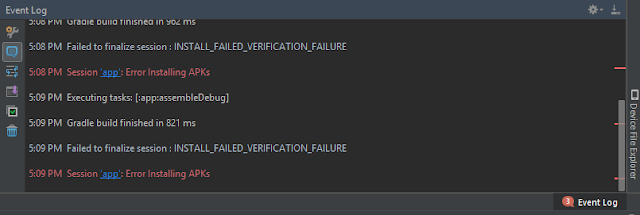
ความคิดเห็น
แสดงความคิดเห็น