Error message 401.3: You do not have permission to view this directory or page using the credentials you supplied (access denied due to Access Control Lists). Ask the Web server's administrator to give you access to 'C:\inetpub\wwwroot'.
Error message 401.3: You do not have permission to view this directory or page using the credentials you supplied (access denied due to Access Control Lists). Ask the Web server's administrator to give you access to 'C:\inetpub\wwwroot'.
How to solution for me
1. you right click at mycomputer and
2. select mange then show Computer Management Consol
3. select IIS and
4. then select authentication and
5. right click at Anonymous Authentication
6. select edit
Central oF Thai Home : KAIIBAAN.COM
How to solution for me
1. you right click at mycomputer and
2. select mange then show Computer Management Consol
3. select IIS and
4. then select authentication and
5. right click at Anonymous Authentication
6. select edit
7. and select Application pool identity
Thank
Parin Rungruang
http://vmwserver.blogspot.com/
Central oF Thai Home : KAIIBAAN.COM



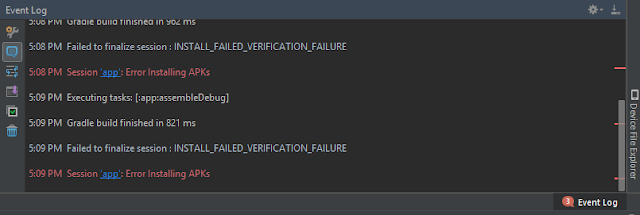
ความคิดเห็น
แสดงความคิดเห็น